|
# - HASHTAGS WHAT ARE THEY? WHAT DO THEY DO? HOW DO YOU PROPERLY USE THEM? Definition: Defined by the oxford dictionary a hashtag is a word or phrase preceded by a hash or a pond sign (#) and used to identify messages on a specific topic. Hashtag.org further defines a hashtag as an easy way for people to categorize, find and join conversation on a particular topic. Lets dig deeper If you are new to the social media universe you may wonder how those words in a Tweet, Facebook post, Google Plus post or even on an Instagram photo are highlighted and why do people use them so frequently. Do not worry you are not alone.  Hashtag History The hashtag was born on August 23, 2007 by a developer named Chris Messina. Chris proposed the hashtag as a way to group conversations on Twitter, and pitched the idea to the Twitter execs. Twitter initially found his proposal to be a bit “nerdy.” However in October of 2007 when the series of forest fires struck San Diego, citizen journalists began using the hashtag #SanDiegoFire at Messina’s direction. The journalists used #SanDiegoFire to tweet updates regarding the fires. That incident gave birth to the hashtag phenomenon. Today users, brands and companies around the world use hashtags to cover anything from new product launches, natural disasters to political events. Now hashtags are not only used within the Twitter platform but many others such as Instagram, Google Plus and Facebook to name a few. Hashtag as defined above allow a user to turn a statement, word, abbreviation and or a group of words into a searchable link. This searchable link allows users to organise content, track discussions based on those keywords, join conversations, but most importantly the hashtags generates organic traffic. How do you hashtag properly? First- Now that you’re in the social realm when you use the hashtag you are allowed the freedom to be grammatically incorrect! #Winning The basics of a properly used hashtag require a user to not include any spaces between the hashtag and the word/s. So if you want your hastag to be a complete statement you must group all the words together with the hashtag (#) sign at the beginning. Example: #Cats #ILoveCats #CatsLoveME Uppercase versus Lowercase It is suggested that if you want to use more than one word in your hashtag, use uppercase letters to identify new words which will make it easier on the reader. The use of upper and lowercase letters will not alter the effect on your hashtag. Additionally, they will not alter your search results. Example: #SocialMediaInsanityWeek #SocialMediaWeek #SocialMedia Numbers? Numbers are supported in the use of hashtags. Example: #50ShadesOfBacon #5DollarDiscount #25PercentOff What characters are not supported by hashtags? When it comes to hashtags punctuation marks, commas, periods, exclamation points, question marks and apostrophes are of no use. Also asterisks, ampersands and any other special characters are not supported. What's the difference between using @ and #? The @ symbol is used when you want to tweet or post to someone directly. This lets that individual, brand or company know that you have written to them directly. This will also provide a notification to that user. A hashtag will not show up in the form of a notification like a @ message would. It is common practice for users to use both the @ and # for celebrities, brands and companies. If you want to reach some directly do not use the # use the @ instead. Example: @MichaelJackson I have that #ThrillerVibe #MichaelJacksonMusic.  # Supported Platforms As mentioned above Twitter was the birthplace of the hashtag. Within the Twitter platform the hashtag is mainly used to denote specific topics of conversations. When you glimpse at the ‘Trend’s sidebar of your Twitter feed, you will see a list of trending hashtags that you may be interested. Twitter uses its own algorithm that monitors your activity and uses that information to populate a list of hashtags that it believes you will be interested in.  Facebook Facebook introduced the ability to use the hashtag back in June of 2013. When you use the hashtag within Facebook it allows your hashtag to populate in results that are not just limited to the people you know. When you click on the hashtag or searching for a hashtag within the Facebook search bar you will garner a list of posts containing the same hashtag.  Google + Google plus is pretty awesome to say the least. When clicking on a hashtag within the Google Plus platform the search results show both the original hashtag as well as posts with similar tags and keywords. Furthermore, Google provide an additional option that allows the user to search within Facebook and Twitter. As your searching within Google Plus the Google search results are displayed on the left while the hashtag results are displayed on the right.  Pinterest Within Pinterest hashtags are used to mark and search for specific content of interest. Once the user clicks on the hashtag in a pin description the user will then be navigated to the results that contain the exact hashtag, plus pins with the same word or phrase in the description.  Instagram Instagram uses hashtags to enrich the images shared and allow the user to discover new accounts, pick up followers and increase likes per image/s. Its common for a photo on instagram to have multiple hashtags. Additionally, hashtags have evolved on Instagram in that they are also created to employ Instragram photo challenges. Example: #MustachME – Snap a picture of anything that includes a mustache within the picture and attach the #MustachMe  Vine Vine employs the same use of the hashtag as Instagram. The hashtag on a Vine post promotes shareability that will result in more traffic to that specific post.  Tumblr Tumblr has a special section within the individual post that is known as the ‘Tag’ area. This section is where you will enter your tags and the hashtag is inserted automatically. The tags function like the hashtags within Twitter. Tags organize posts by topics. One thing to note, the hashtags users employ within the main body of the post do not transform into links. Your Social Voice Apart from using hashtags to organise your posts, tweets and images, the hashtags can help you create your virtual personality within the social platforms. Hashtags can provide a colourful tone to the discussion. Examples: - Two days till Friday #CantWait #BringOnFriday - I just burnt my bacon #EpicFail #BaconFail #Sad - Dress paints with running shoes? #Why #NotStylish #TerribleChoice Hashtag Take Aways 1. Follow Trends Research the trending hashtags and try to employ them with your posting efforts. Only use them if they are relevant to your purpose of the post, tweet or image. Using popular hashtags allows the user to insert themselves into the conversation which will result in more organic traffic. Note: Do not use trending hashtags if they are not relevant to your posts as it will show the virtual world that you are a spammer. 2. Relevant Hashtags Use hashtags that resonate with your post. So that when users find your post via that hashtag it will align with what they searched for. Example: If you want to promote last minute deal to sell of stock use #LastMinuteDeals #ClearOutSale #WhileSupplyLasts 3. Don't Duplicate Only use the same hashtag once within the same post. Never duplicate as hashtag within the same post. Example: I love #Cats, #CATS are amazing creatures 4. Framework Never just post a hashtag as your post, tweet or image. It lame, bad practice and just paints a bad picture of the user in the Social Realm. You must aim to give context to the reasoning of your selected hashtags. Example: #Love 5. Dont over use the hashtag Helpful links: Register your own hashtag at hashtag.org. You can also monitor and research trending hashtags via their website. Research and monitor trending hashtags within Instagram via iconosquare.com Author Erik Miller
2 Comments
|
AuthorAmbitious, Trendy, Personable gentleman who has a passion for life and the adventures it brings. My passions include social media, web-technology, business development, business processes and in my spare time as a hobby, music production, cooking and traveling. ArchivesCategories |
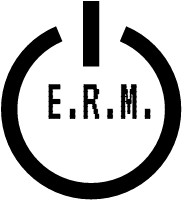



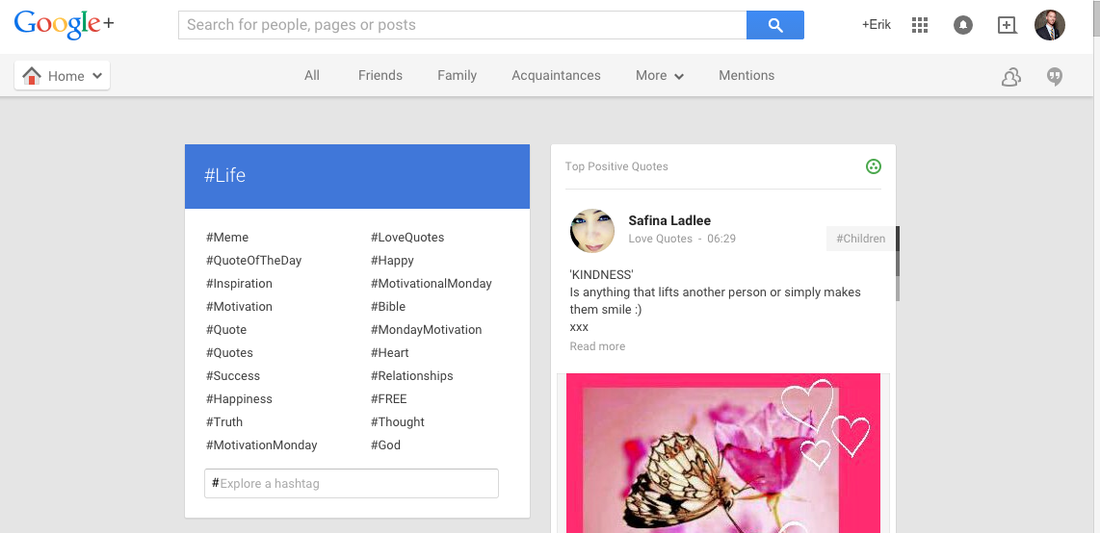
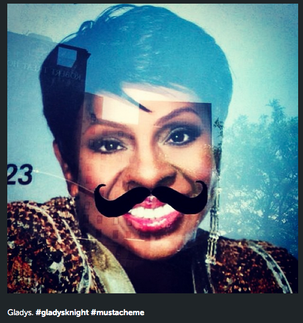
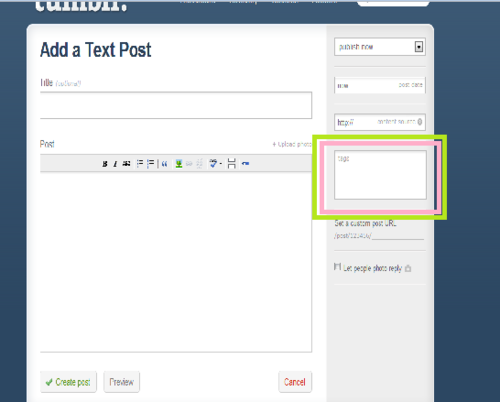
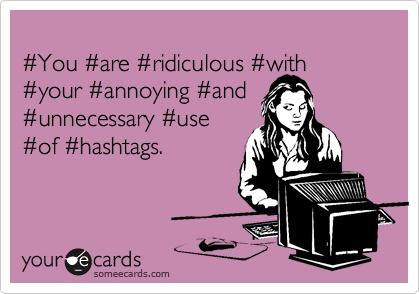
 RSS Feed
RSS Feed